Introduction
In the constantly evolving world of network security, it’s essential to stay ahead of potential threats. Like many tech-savvy individuals, I’ve always sought to maintain a robust home lab firewall system to protect my digital assets. Recently, I decided to take a bold step forward and switched to pfSense, implementing multiple network segments along with the Snort-IPS and Tailscale modules. This article explores this transition, the unique features of pfSense, and how these modules are revolutionizing my home lab firewall.
Why pfSense? A Comprehensive Firewall Solution
pfSense is more than just a firewall; it’s a complete network solution that offers unrivaled flexibility and control. Its open-source nature means that it’s both accessible and customizable, two aspects that drew me in. Here’s why I chose pfSense for my home lab firewall:
- User-Friendly Interface: Its graphical interface is intuitive, making the configuration and management of network rules a breeze.
- Advanced Security Features: From VPN support to intrusion detection systems, pfSense has everything to keep a home network safe.
- Scalable: Whether you’re securing a small home network or a complex enterprise system, pfSense can handle it all.
Snort-IPS Module: Next-Level Intrusion Prevention
One of the standout features of my new pfSense setup is the integration of the Snort-IPS module. Snort is a widely recognized open-source intrusion prevention system that adds a significant layer of security.
- Real-Time Analysis: Snort inspects network traffic in real time, detecting potential threats and blocking them.
- Constant Updates: With an ever-growing database of known threats, Snort ensures that my home network is protected against the latest vulnerabilities.
Tailscale Module for VPN Access: Secure and Simple
Remote access to my home network is essential for my workflow, and that’s where the Tailscale module comes into play. Tailscale provides a secure VPN connection, offering several advantages:
- Effortless Setup: Tailscale is renowned for its ease of setup and use, making it a perfect match for my pfSense firewall.
- Secure Connections: Leveraging the WireGuard protocol, Tailscale ensures that all connections are encrypted and secure.
The Perfect Balance: Hardware That Powers My Firewall
Choosing the right hardware is crucial when setting up a robust home lab firewall system. After careful research and considering various options, I found the perfect middle-range hardware that delivers outstanding performance without breaking the bank.
Specifications:
- CPU: Quad-core processor
- RAM: 8GB
- Storage: 128GB SSD
These specifications ensure that my pfSense setup has enough power to utilize firewalling, intrusion prevention (thanks to the Snort-IPS module), and other resource-intensive tasks.
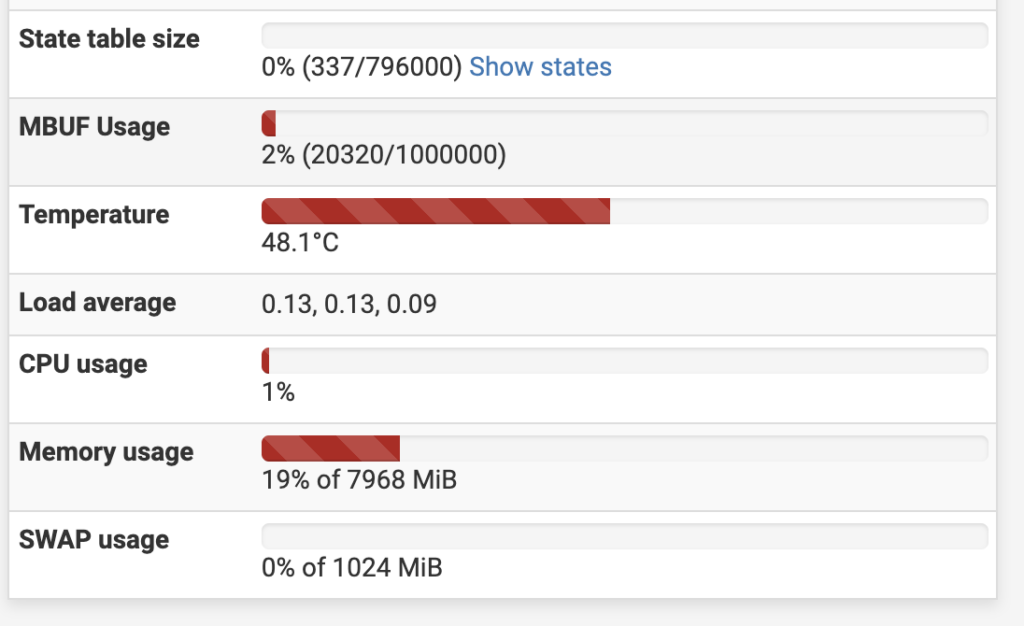
CPU/Memory usage with Firewalling, IPS, Tailscale
Why This Hardware?
- Price to Performance Ratio: Being in the middle price range, this hardware offers a perfect balance between affordability and power.
- Scalable Security: With a Quad-core CPU and 8GB RAM, it has the resources to handle increased demands, from basic home network security to more complex tasks.
- Optimized for pfSense: The 128GB SSD ensures smooth operations and quick response times, making it an ideal choice for running pfSense with all its functionalities.
Get Your Hardware Today
If you’re considering upgrading your home network security or building a new system, this hardware could be exactly what you need. Follow this link to purchase the hardware I use from Amazon. Not only will you get a top-notch product, but you’ll also support my content at no additional cost to you.
Investing in the right hardware is essential for a powerful and responsive network security system. With these specifications, you can build a reliable, scalable, and efficient system, just like I did in my home lab with pfSense, Snort-IPS, and Tailscale.
Conclusion: A Comprehensive Solution for Home Network Security
The journey to securing my home network has been a rewarding one, filled with exploration, customization, and innovation. By transitioning to pfSense and implementing the Snort-IPS and Tailscale modules, I’ve brought my home lab firewall to the forefront of network security.
The choice of middle-range hardware, boasting a Quad-core CPU, 8GB RAM, and 128GB SSD, has proven to be a wise decision. Not only does it provide enough power to efficiently handle firewalling and intrusion prevention, but it also offers a cost-effective solution without sacrificing performance. Those interested in replicating my setup can find the exact hardware through this link, achieving the same optimal balance of price and capability.
My home network is now more secure, flexible, and robust than ever before, thanks to this combination of software and hardware. Whether you’re a fellow network enthusiast or someone looking to upgrade your home system, pfSense with these modules and hardware offers a comprehensive, accessible, and powerful solution.
Embracing the right technology and tools can indeed make our digital world a safer place. Feel free to reach out if you want to learn more about this transformative home network security experience.
Additional Hardware which I have not tested:

